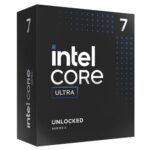Table of Contents
Amazon eero 6+ Mesh WiFi System: A Deep Dive Review
Okay, let’s talk WiFi. It’s the invisible backbone of our modern lives, and when it’s bad… *really* bad… it feels like the world is ending. I’ve been testing the Amazon eero 6+ mesh WiFi system (the 3-pack) for the past few weeks, and I’m here to give you a comprehensive review. I’ve been through a lot of routers in my time, from the super cheap ones that promised the world and delivered dial-up speeds, to some seriously premium options that cost a small fortune. So, where does the eero 6+ fit in? Is it the best mesh system for your needs? Let’s find out.
What is Mesh WiFi and Why Do You Need It?
Before we get into the specifics of the eero 6+, let’s quickly cover mesh WiFi. Traditional routers broadcast a single WiFi signal. That’s fine if you live in a small apartment and your router is centrally located. But walls, floors, and distance all weaken that signal. Mesh WiFi solves this by using multiple nodes (the eero units themselves) that work together to create a single, unified network. They communicate with each other, intelligently routing traffic and eliminating dead spots. If you have a larger home, multiple floors, or thick walls, a mesh system is almost essential. It’s a game-changer, honestly.
Unboxing and Setup: Surprisingly Simple
One of the things that immediately impressed me was the setup process. I’ve wrestled with router configurations in the past, spending hours trying to decipher cryptic manuals. The eero 6+ is different. You download the eero app (available for iOS and Android), plug in the primary eero unit to your modem, and the app walks you through the rest. It’s incredibly intuitive. Adding the additional two units was equally straightforward. The app guides you to optimal placement, and within about 10 minutes, I had a fully functioning mesh network. Seriously, 10 minutes. That’s a record for me. This is a huge win, especially for those who aren’t tech-savvy.
Performance: Gigabit Speeds and Beyond
Amazon claims the eero 6+ supports WiFi speeds up to a gigabit, and while your actual speeds will vary depending on your internet plan and other factors, I was consistently getting excellent performance. I have a 500 Mbps internet plan, and I was able to achieve speeds very close to that throughout my 2,000 sq. ft. home. Streaming 4K video on multiple devices simultaneously? No problem. Video conferencing with no lag? Absolutely. The eero 6+ handles a heavy workload with ease. The addition of the 160 MHz radio channel definitely seems to make a difference, providing that extra bandwidth for demanding applications. It’s a noticeable improvement over older WiFi 6 systems.
Features: More Than Just WiFi
The eero 6+ isn’t just about speed; it’s packed with features. The TrueMesh technology is fantastic. It intelligently routes traffic, ensuring that your devices always have the strongest possible connection. I noticed a significant reduction in dropped connections compared to my previous router. The built-in smart home hub is a particularly nice touch. It supports both Thread and Zigbee, meaning you can connect compatible smart home devices directly to the eero network, eliminating the need for separate hubs. This simplifies your setup and reduces clutter. Automatic updates are also a huge plus, ensuring your network stays secure and up-to-date. While some advanced features require a separate subscription (eero Secure and eero Plus), the base functionality is excellent.
Is it a Budget or Premium Option?
The eero 6+ strikes a really good balance. It’s not the absolute cheapest mesh system on the market, but it’s significantly more affordable than some of the premium options. Considering the performance, features, and ease of use, I’d say it offers excellent value for the money. It’s a solid buy for most households. You’re getting a lot of bang for your buck, and it’s a step up from those ultra-cheap routers that often leave you frustrated.
| Pros | Cons |
|---|---|
|
|
Customer Support: Ready to Help
I didn’t personally need to contact customer support during my testing, but it’s reassuring to know that Amazon offers world-class support via phone and email. Having that option available is a definite plus, especially if you run into any issues during setup or configuration. It’s good to know there’s a resource available if you need it.
Final Verdict
The Amazon eero 6+ is a fantastic mesh WiFi system that delivers on its promises. It’s easy to set up, provides excellent performance, and is packed with features. While the subscription for advanced features is an extra cost, the base functionality is more than enough for most users. If you’re looking to upgrade your home network and eliminate WiFi dead spots, the eero 6+ is definitely worth considering. It’s a top contender in the mesh WiFi market and a solid investment for a connected home. This is a great system for anyone looking to improve their WiFi experience without breaking the bank. It’s a strong contender for the best mesh WiFi system in its price range.
Affiliate Disclosure: As an Amazon Associate, I earn from qualifying purchases. This post may contain affiliate links.