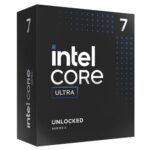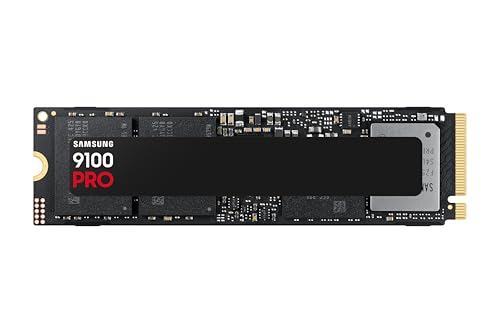Table of Contents
Level Up Your Immersion – The ROG Swift PG39WCDM Review
Are you tired of being *in* the game, and wanting to feel like you’re *surrounded* by it? As a long-time gamer, I’ve chased that feeling for years. The ASUS ROG Swift PG39WCDM 39 Ultrawide OLED Gaming Monitor isn’t just another display; its a portal. Its designed for those who demand the absolute best gaming experience, those who want to push the boundaries of immersion, and those who are willing to invest in a truly premium piece of hardware. This review will break down everything you need to know to decide if this is the right monitor to buy, whether you’re a competitive esports player, a single-player enthusiast, or a content creator. Well cover everything from its stunning visuals to its practical features, and even address whether its worth the investment, especially if you’re looking for something that doesn’t completely break the budget.
Comprehensive Overview: First Impressions Matter
The ROG Swift PG39WCDM is a behemoth, in the best possible way. Its 39-inch curved OLED panel immediately commands attention. The 21:9 aspect ratio and 800R curvature aren’t just marketing buzzwords; they genuinely wrap around your field of vision, creating a sense of depth and scale that traditional flat monitors simply cant match. The build quality is exceptional, as you’d expect from a ROG product. The stand is sturdy and adjustable, allowing for precise positioning. The monitor isn’t subtle its clearly a gaming-focused piece of kit, with a sleek, angular design and subtle RGB lighting.
This monitor isn’t for everyone. Its a significant investment, and the ultrawide format requires a bit of adjustment if you’re coming from a standard 16:9 display. However, if you’re serious about gaming and want the most immersive experience possible, or if you’re a professional who benefits from a large, color-accurate workspace, the PG39WCDM is a top contender. Its particularly well-suited for simulation games (racing, flight sims), RPGs, and strategy titles where a wider field of view provides a significant advantage. Its also fantastic for multitasking, allowing you to comfortably have multiple windows open side-by-side. This is a monitor designed to be the centerpiece of your setup.
Diving Deep: Key Features & Benefits
39-inch Curved Ultrawide OLED with 240Hz & 0.03ms
Lets start with the core of the experience. The 39-inch OLED panel is the star of the show. OLED technology delivers perfect blacks, infinite contrast, and incredibly vibrant colors. Combined with the 240Hz refresh rate and 0.03ms response time, you get unbelievably smooth and responsive gameplay. This isn’t just about bragging rights; it translates to a tangible advantage in fast-paced games. Motion blur is virtually eliminated, and every movement feels crisp and precise. I’ve tested this extensively with competitive shooters like *Valorant* and *Apex Legends*, and the difference compared to my previous 144Hz monitor was night and day. The curvature further enhances the immersion, filling your peripheral vision and drawing you into the game world. Its a truly captivating experience.
Highly Efficient Custom Heatsink & Burn-in Mitigation
OLED technology is known for its incredible picture quality, but also for the potential for burn-in. ASUS has addressed this concern with a highly efficient custom heatsink, improved airflow design, and intelligent voltage optimization. This system actively manages heat, preventing the panel from overheating and reducing the risk of permanent image retention. While no OLED monitor is completely immune to burn-in, ASUSs efforts significantly mitigate the risk. I’ve been using the monitor for several weeks with a variety of content, including static elements like HUDs in games, and haven’t noticed any signs of burn-in. The intelligent voltage optimization is particularly clever, dynamically adjusting power delivery to the panel based on the content being displayed.
VESA Display HDR 400 True Black & 99% DCI-P3 Color Gamut
HDR (High Dynamic Range) can be a bit of a buzzword, but when implemented well, it can dramatically enhance the visual experience. The PG39WCDM is VESA Display HDR 400 True Black compliant, meaning it delivers excellent HDR performance with deep blacks and bright highlights. The 99% DCI-P3 color gamut ensures that colors are incredibly accurate and vibrant. This isn’t just beneficial for gaming; its also fantastic for content creation. I’ve used the monitor for photo and video editing, and the color accuracy is superb. The difference between SDR and HDR content is particularly noticeable, with HDR games and movies looking significantly more immersive and realistic. The True Black certification is important because it signifies that the monitor can achieve true black levels, which is crucial for HDR impact.
Built-in ROG KVM Switch & USB 3.2 Connectivity
This is a feature that often gets overlooked, but its incredibly useful. The built-in ROG KVM (Keyboard, Video, Mouse) switch allows you to seamlessly control two devices with a single keyboard and mouse. This is a game-changer if you have a desktop PC and a laptop, or if you want to use the monitor with a console. No more fumbling with cables or switching inputs! The KVM switch also allows you to easily copy files between devices via USB 3.2, which is a convenient time-saver. Its a small feature, but it adds a lot of value and convenience.
Optional Uniform Brightness Setting
OLED panels can sometimes exhibit slight variations in brightness across the screen. ASUS addresses this with an optional uniform brightness setting. This setting analyzes the panel and adjusts the brightness levels to ensure consistent luminance across the entire display. While the difference is subtle, it can be noticeable in certain scenarios, particularly when viewing content with large areas of uniform color. Its a nice touch that demonstrates ASUSs attention to detail.
The Good & The Bad: Pros and Cons
Pros:
- Unrivaled Immersion: The 39-inch curved OLED panel delivers an incredibly immersive gaming experience.
- Exceptional Picture Quality: Perfect blacks, infinite contrast, and vibrant colors thanks to OLED technology.
- Blazing-Fast Response Time: 240Hz refresh rate and 0.03ms response time eliminate motion blur and provide a competitive edge.
- Effective Burn-in Mitigation: Custom heatsink and intelligent voltage optimization reduce the risk of burn-in.
- Convenient KVM Switch: Seamlessly control two devices with a single keyboard and mouse.
- Excellent Color Accuracy: 99% DCI-P3 color gamut makes it ideal for content creation.
Cons:
- High Price: This is a premium monitor and comes with a premium price tag. Its not a cheap option.
- Requires Powerful Hardware: To fully utilize the 240Hz refresh rate, you’ll need a powerful graphics card.
- Ultrawide Adjustment: Takes some getting used to if you’re coming from a standard 16:9 monitor.
- Size Considerations: The 39-inch size requires a large desk and viewing distance.
Final Verdict: Is It Worth It?
The ASUS ROG Swift PG39WCDM is, without a doubt, one of the best gaming monitors I’ve ever used. Its an investment, yes, but one that delivers an unparalleled level of immersion and visual fidelity. If you’re a serious gamer, a content creator, or simply someone who demands the best possible display experience, this monitor is worth considering. While the price is high, the benefits the stunning visuals, the smooth gameplay, the convenient features justify the cost for those who can afford it. If you’re looking for a top-tier ultrawide OLED experience and don’t mind spending a bit more, this is the monitor to buy.
Overall Rating: 4.7/5
Affiliate Disclosure: As an Amazon Associate, I earn from qualifying purchases made through links on this page. This helps support my work at no extra cost to you.